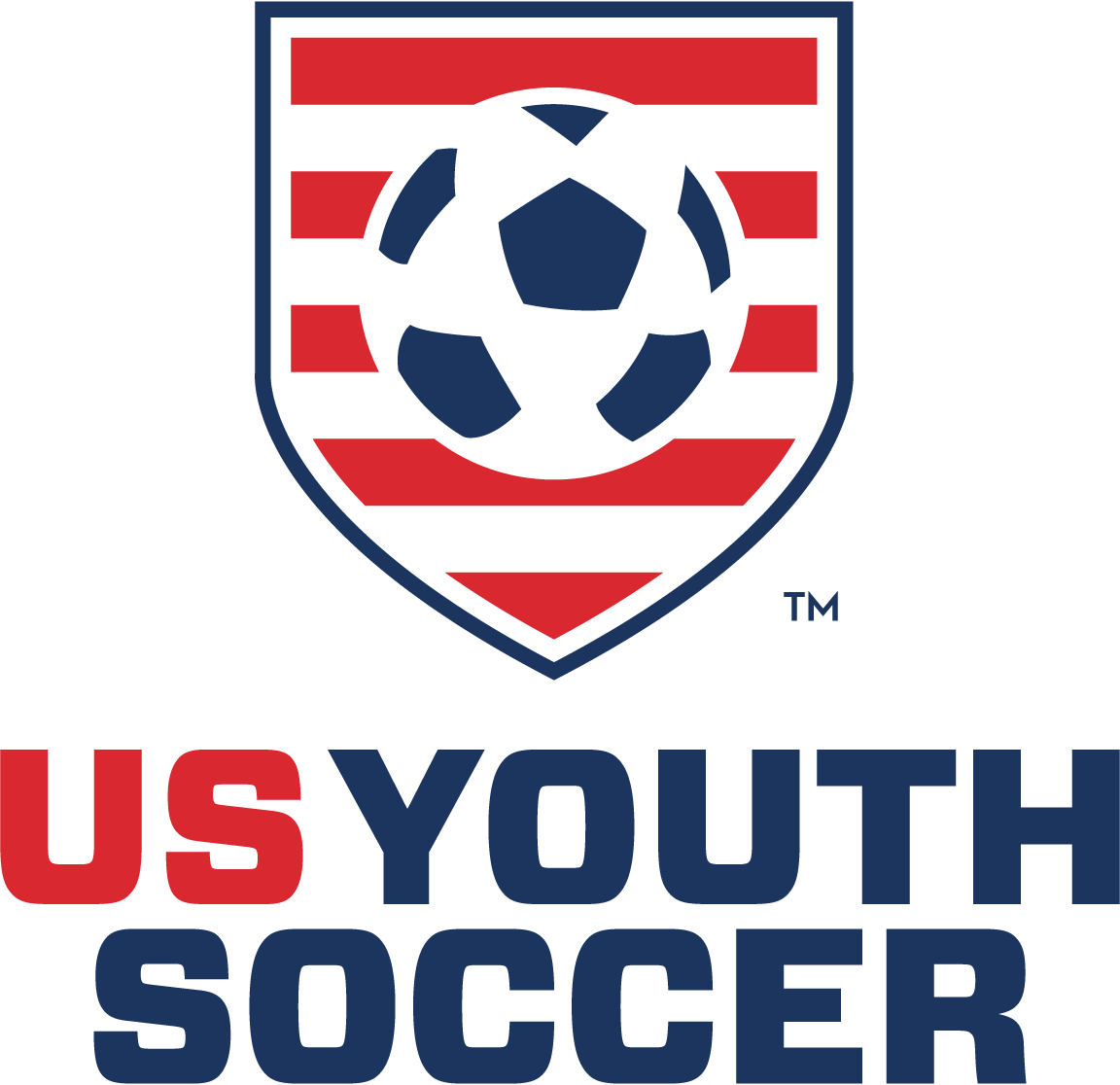Congaree Rapid FC Registration
Click the blue "Registration" button at the TOP of the page to: - Register a player for a Select Tryout or Jr. Academy Evaluation for the 2024-2025 seasonal year (OPEN)
- Register a player for a Jr. Academy or Select team for the 2024-2025 seasonal year (to accept a roster spot) (OPEN)
- Register a player for the Recreation program for the Spring 2025 season (OPEN)
- Register as a Select/Recreation Coach or Volunteer for the 2024-2025 seasonal year (OPEN) (see requirements below)
Click the "User Login" button on the LEFT of the page to:
- Add or update payment information
- Upload a photo or birth certificate after registration
- Update account information (change of address, phone number, email, etc)
READ CAREFULLY
DISCOUNTS (DO NOT APPLY TO TRYOUTS/EVALUATION OR RECREATION)
Multiple Player Discount - If you have more than one child playing at CRFC, you will only pay one-half the fee for your additional player(s). The most expensive club fee will be met first and the remaining fees will be one-half the posted price. This discount will be applied automatically.
Payment in Full - If you are paying your club fees in full, you are eligible for a $50 discount. On the payment screen, click the "enter promo discount code" button and enter the appropriate code below (case sensitive) for the team's play level to apply discount.
- FULLPAYC1 - Classic 1/PMSL and Open team
- FULLPAYJA - Junior Academy team
ADDITIONAL FEES (DO NOT APPLY TO TRYOUTS/EVALUATIONS)
Select/Jr Academy: A $50 fundraiser opt-out fee will be added by default for each player. If you prefer to sell/buy at least $50 worth of raffle tickets for the annual Jesse Eudy Memorial Charity Golf Tournament, you can uncheck the box beside the fee to remove it.
Recreation: A $25 volunteer opt-out fee will be added by default for each player. If you are assisting your child's team as a volunteer coach or have agreed to volunteer in another capacity, you can uncheck the box next to the fee to remove it.
Birth Certificate / Photo Information (IMPORTANT - PLEASE READ):
ALL players are REQUIRED by US Youth Soccer to submit a copy of their birth certificate in order to play. In addition, all Select and Jr Academy players are REQUIRED to have a current photo on file. Both items are required before a player can be added to an official roster for the upcoming season.
New players (or birth certificate has not been uploaded): please upload the player's birth certificate and photo during registration or email them to Janet Mitchell at congareerapidboard@gmail.com See photo requirements below.
If you are a returning player: please be sure that the uploaded photo is current, very clear (not blurry/out of focus) and ONLY their head and shoulders are in the square. If the answer to any of these is "no", please email a new photo to congareerapidboard@gmail.com ASAP. See photo requirements below.
Photo requirements:
- Must be a current photo, a close up head shot (ONLY from the chest up) and preferably against a blank wall (like a passport or driver's license photo).
- Photo must be light and in focus, not dark or blurry. Look at the photo before you send or upload it. If you can't see the player's face very clearly, the ref won't be able to either!
- The player must be the ONLY one in the photo, facing and looking directly at the camera.
- NO other people in the photo or background
- NO hat or sunglasses
- NO action shots
- NO group photos
- Must be an image file (.jpg, .jpeg, .bmp, .tif) - Do not send a photo in a PDF format.
- Birth certificates can be a PDF or image file
Keep in mind that this photo will go on the player pass that is used to verify the player at games and tournaments, so if it is too small, blurry/out of focus, too much in the background, too far away, or a group or action shot, we will have to request a new photo. If you have an option to choose a file/image size, choose the largest size. I can crop and resize it down if needed but can't make it larger without it getting distorted. This also applies to photos of birth certificates.
Coach/Team Volunteer Requirements (IMPORTANT):
ALL coaches, team managers, team volunteers, etc (including Recreation) are REQUIRED by US Youth Soccer to complete the following BEFORE working directly with players or being added to a roster:
- Submit a background check - SCYSA Background Check
- Complete and submit SafeSport Abuse Prevention Program - US Soccer SafeSport Program
- Log in if you already have an account. If not, create one making sure to complete all questions.
- Use "coach" if you are an administrator or manager. You MUST use the same email used for your Affinity/Sports Connect account
- Click "courses", then "supplemental courses", then "SafeSport"
- Click "start" and proceed until course is complete and certificate is available
- Upload SafeSport certificate to your Affinity account or email to congareerapidboard@gmail,com
- Upload photo (head shot) to your Affinity account or email to congareerapidboard@gmail.com
- Coaches - confirm you have the appropriate coaching license for the highest play level you are coaching (new coaches are allowed a one season grace period before a license is required)
To Make a Payment / Change Your Payment Information:
1) Click the User Login button at the top left of the page and enter your username and password
2) Click Edit Payments under the player’s name
3) Enter your payment information. Be sure to check the box to update all remaining payments with the new information.
You can also update your profile information, upload a birth certificate and/or photo, etc. Click the link below for more detailed information.
My Account User Guide.pdf